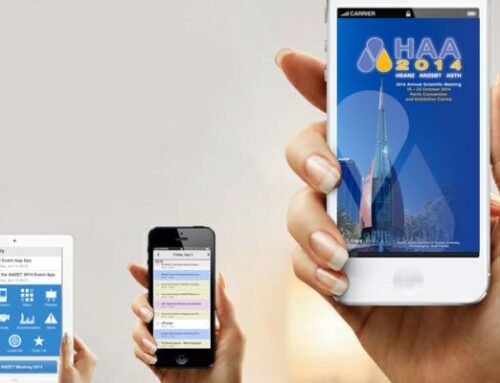Engaging your Event Participants

Event managers have always realised the value of building an event around an audience and their needs. An audience is integral to the success of any event. Imagine how engaging your event will be when you transform your audience into participants through real-time crowd-sourcing.
Thanks to a host of amazing event tech tools, events can now leverage the power of crowd-sourcing before, during and after the event in order to increase engagement, knowledge learning and networking.
Audience Response Systems (ARS) platforms represent one of the simplest and most powerful tools to transform your audience into participants by allowing them to co-create the event in real-time via active and reactive participation.
But don’t just do it for the sake of keeping up with technology. You must have a plan in place to guarantee success.
I have witnessed the deployment of ARS at events for the sake of the technology but without the proper planning all event participants simply resorted to the ‘old way of doing things’ and the platform provided no engagement or benefit to the event. While most of the platforms on the market are super-easy to use it is essential to plan in advance how you intend to incorporate ARS platform into the structure of your event.
Here are 5 steps that will assist you in making the most of ARS at your next event.
1. Plan ahead
Don’t use event technology for the sake of using it. Plan in advance how you want to integrate ARS into your event and how you will encourage your participants, speakers and their audience, to use it. It’s really important to select the right session formats when implementing an ARS platform so it actually enhances the overall experience. Among many use cases, audience response systems work particularly well with the following four session formats.
Keynote Presentations and Conference Sessions
- Q&A gives your event participants a voice by allowing them to ask questions in real-time during a session.
- Polling allows participants to respond to poll questions and view the results in real-time on their own device or up on the big screen.
- Session Evaluations makes it easy for participants to provide real-time feedback, resulting in higher response rates and more accurate data than standard post-event surveys.
Panel Discussions
- ARS platform works as an efficient backchannel for questions from participants, allowing moderators to incorporate the best questions into discussions and steer the conversation in the direction that participants want it to go. Audience question voting also ensures that the most sought after answers are addressed.
Q&A following presentations
- Everyone dreads that moment when the moderator asks “Do you have any questions?” and everyone sits there looking around the room for the few people brave enough to put up their hand. Q&A platform allows you to make a smooth transition between the presentation and Q&A time. Presenters can gather the best questions before the Q&A session starts and use their time efficiently addressing the questions that their audience is most interested in.
Corporate and Sales Presentations
- There is nothing more rewarding than gathering instant feedback on your strategy or pitch from your audience. Expressing an opinion in live polls allows attendees to provide valuable feedback to sales teams and companies.
2. Get technically ready
As well as selecting the right sessions for ARS deployment you also need to ensure that you install any necessary technical equipment. ARS platforms are most effective when questions and poll results are displayed live on the big screen for all to see. The audience feels compelled to ask more questions when they see them popping up on the screen.
You may require the following technical equipment:
- a) A computer or iPad with an internet connection where you will moderate questions and push polls
- b) A projector connected to the computer or a hard wire connection to your audio visual support teams system
- c) A screen or a wall where you’ll be projecting the questions and polls to the audience
3. Encourage presenters and moderators to use it
Once you have determined the sessions where you plan to deploy an ARS platform. Make sure you send a short introduction email to moderators, presenters and speakers. Let them know that they can acquire valuable insights by utilising the system and gather questions before their Q&A session. I recommend a short online training session or video so that everyone understands what the system can do and what to expect on the day.
4. Brief moderators
Moderators play a crucial role when it comes to introducing the ARS platform to the audience and using it effectively. Make sure that you brief them about how you wish the platform to be utilized. At the start of every session ask them to introduce the platform, explain to the audience how they access the platform and when they are expected to join in the conversation. Provide moderators with a device (preferably a tablet) from which they can read all incoming questions and see the poll results.
5. Introduce it to the audience
As most of ARS platforms are web-based, you need to make sure that the audience is connected to the internet. When introducing the platform at the beginning of your sessions, be sure to remind your participants of the name of the event’s Wi-Fi network and password so they can log in. I recommend running through a live demo with your audience in the first session so that they are all connected and familiar with the technology. Get them to vote in a simple warm-up poll and ask questions that you can then moderate and respond to. This not only ensures that attendees understand how to use the platform but also provides a valuable live scenario for you to iron out any wrinkles. Remind your attendees repeatedly throughout the event that they can ask questions and vote in polls to enjoy fully the potential of audience response system.
Used correctly, ARS platforms can make your next event better, more enjoyable and more insightful than ever before. Gather real-time feedback, measurable ROI, maximise participant engagement, improve the learning environment and add a little fun to your next event.
About the author: Darren Edwards
Darren Edwards is the founder of Invisage Creative Services in Australia. With more than 23 years’ experience in the meetings and events industry, Darren’s passion is to connect people through supply of creative design and innovative event tech solutions.
About Invisage Creative Services | www.invisage.net
Invisage Creative Services has been providing creative and technology products to the Meetings and Associations industries since 1993, this provides them with a solid understanding of the needs of professional conference organisers, associations and events. They understand that often event managers need to be budget conscious and utilise effective time management strategies as they are often steered by volunteers and sub-contractors. Their products and services have been developed with this in mind in order to save you both time and money whilst still maintaining a professional presence. Core services include graphics design, mobile event apps, association apps, polling solutions, email marketing and surveys, document submission portals, collaboration tools and technology consulting.